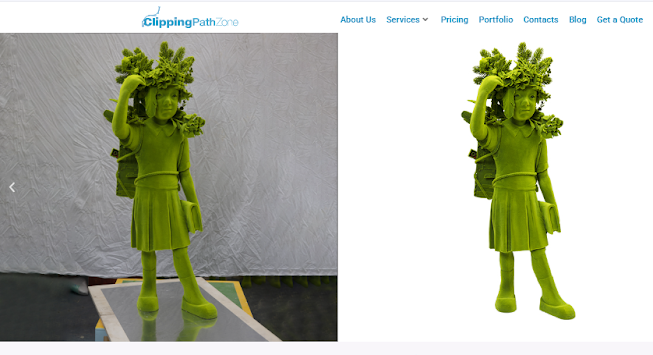How to Separate Drop Shadow in Photoshop: A Step-by-Step Guide

Let me tell you a quick story. A few years ago, I was editing a batch of product images for an e-commerce client. The products had beautiful drop shadows, but the shadows were embedded into the background. I needed to isolate them—to tweak the contrast, reposition them, or use them creatively in promotional content. I didn’t want to lose the natural feel of those shadows by manually recreating them. That’s when I dove deep into how to separate drop shadow in Photoshop , and honestly, it changed my workflow forever. Whether you’re a professional photographer , Amazon seller , or digital advertiser , learning how to separate drop shadows from images can give you amazing control in your photo edits. Transform flat text into bold, attention-grabbing designs with this easy English drop shadow tutorial in Photoshop. Take your typography to the next level! #PhotoshopDesign #TypographyTips #PhotoshopEffects #CreativeDesign #TextShadow What Does It Mean to Separate Drop Shadow in P...